


 The latest ezW2 2018 software is available as a desktop version to provide higher security to business owners to file W2 and 1099-misc. Download and test at no cost or obligation at halfpricesoft.com.
The latest ezW2 2018 software is available as a desktop version to provide higher security to business owners to file W2 and 1099-misc. Download and test at no cost or obligation at halfpricesoft.com. 
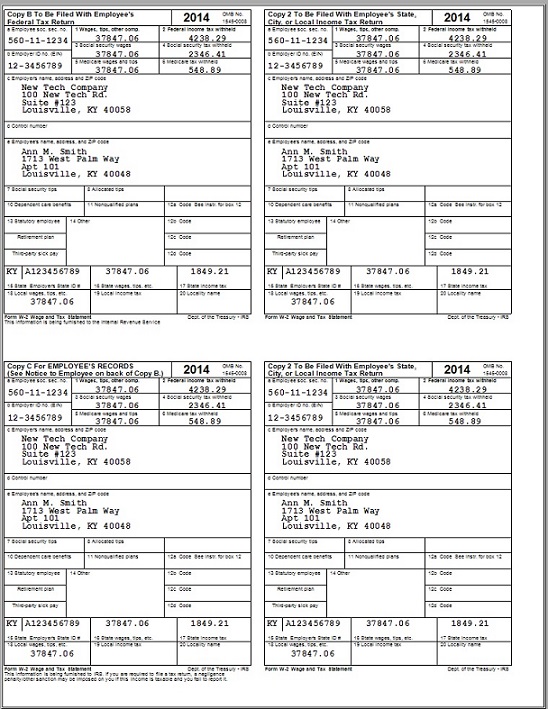
 ezW2 2018 software is being sold as a desktop version for greater security and peace of mind.
ezW2 2018 software is being sold as a desktop version for greater security and peace of mind.