


 During the busy holiday season, many retail business owners are turning to the latest ezCheckPrinting business software to save money when printing checks on blank stock. Test drive at www.halfpricesoft.com
During the busy holiday season, many retail business owners are turning to the latest ezCheckPrinting business software to save money when printing checks on blank stock. Test drive at www.halfpricesoft.com 
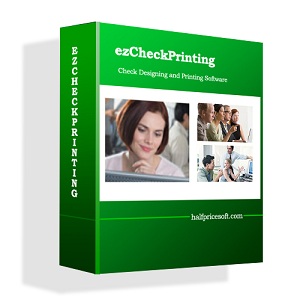
 Small business owners using QuickBooks will save money and time during the upcoming holiday season when utilizing ezCheckprinting for QB..
Small business owners using QuickBooks will save money and time during the upcoming holiday season when utilizing ezCheckprinting for QB..