


 With the new improved ezCheckPrinting, check writing software, user never needs to re-order checks from bank again. It also speeds up check writing and bill paying. Get it free at www.halfpricesoft.com
With the new improved ezCheckPrinting, check writing software, user never needs to re-order checks from bank again. It also speeds up check writing and bill paying. Get it free at www.halfpricesoft.com 
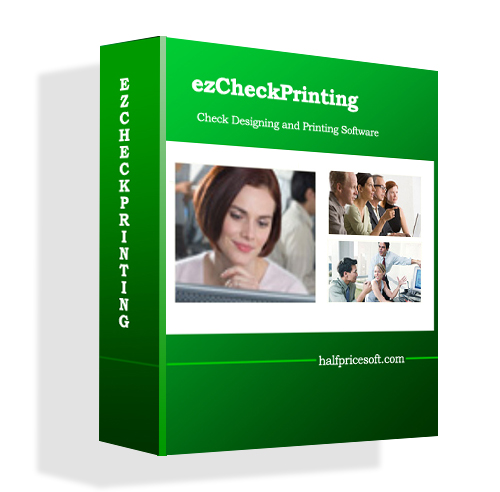
 ezCheckPrinting lets managers and business owners spend as little time as possible on check management.
ezCheckPrinting lets managers and business owners spend as little time as possible on check management.