


 EzCheckPrinting, the new improved check writing software, from halfpricesoft.com, minimizes the learning curve for the first time users and helps businesses control expenses during the recession - and free offer is available.
EzCheckPrinting, the new improved check writing software, from halfpricesoft.com, minimizes the learning curve for the first time users and helps businesses control expenses during the recession - and free offer is available. 
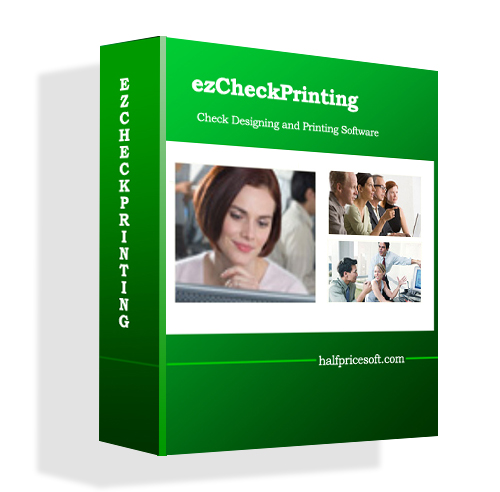
 We're constantly looking for new ways to meet our customers' needs.
We're constantly looking for new ways to meet our customers' needs.