


 EzCheckPrinting software from www.halfpricesoft.com makes writing checks and paying bills fast, efficient and inexpensive. Now multiple users can prints checks across network from the same database with the new edition.
EzCheckPrinting software from www.halfpricesoft.com makes writing checks and paying bills fast, efficient and inexpensive. Now multiple users can prints checks across network from the same database with the new edition. 
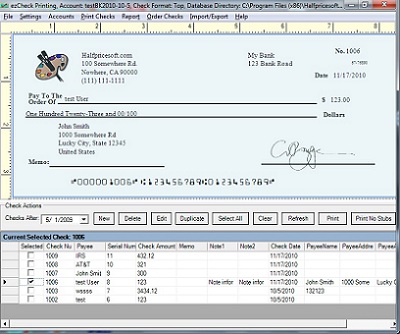
 ezCheckPrinting lets managers and business owners spend as little time as possible on check management.
ezCheckPrinting lets managers and business owners spend as little time as possible on check management.