


 ezCheckprinting software is trusted by thousands of users. The new version of this WYSIWYG check writing and printing software makes it easier to print professional looking checks with logo from user's office printer.
ezCheckprinting software is trusted by thousands of users. The new version of this WYSIWYG check writing and printing software makes it easier to print professional looking checks with logo from user's office printer. 
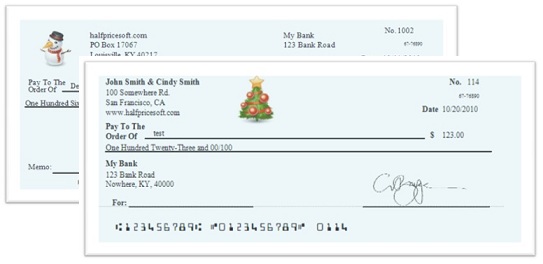
 We believe small business owners should focus their time and energy on running their businesses, not trying to figure out how to run the software.
We believe small business owners should focus their time and energy on running their businesses, not trying to figure out how to run the software.